tut 1:CHANGING YOUR SKIN
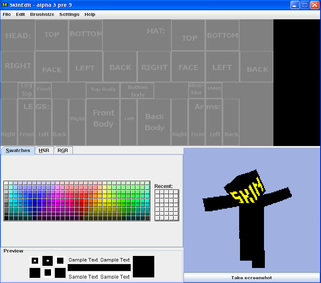
This is a skin edit program. You will want to download this and the default character image by going to profile on your minecraft account when you sign in to minecraft.net. Now, this is just an image, but it folds up and you get the 3D image that you see when playing minecraft. You can use paint program or any program similar to edit an image but I like using this better. This program shows you a preview of your character and the demensions of you character. It also let's you add noise but I will explain it later.
You can open images of skins and see what they look like or edit them to your style.
If you double click the image of the character you can stop him to examin him. Now you can edit you character to what you want it to look like. A lot of people model there minecraft characters on other characters in other games or in other things. Once you are happy with the character image you have made go back to profile and click the upload button and choose the image you wanted to upload. This will change your skin the next time you play.
You can open images of skins and see what they look like or edit them to your style.
If you double click the image of the character you can stop him to examin him. Now you can edit you character to what you want it to look like. A lot of people model there minecraft characters on other characters in other games or in other things. Once you are happy with the character image you have made go back to profile and click the upload button and choose the image you wanted to upload. This will change your skin the next time you play.
